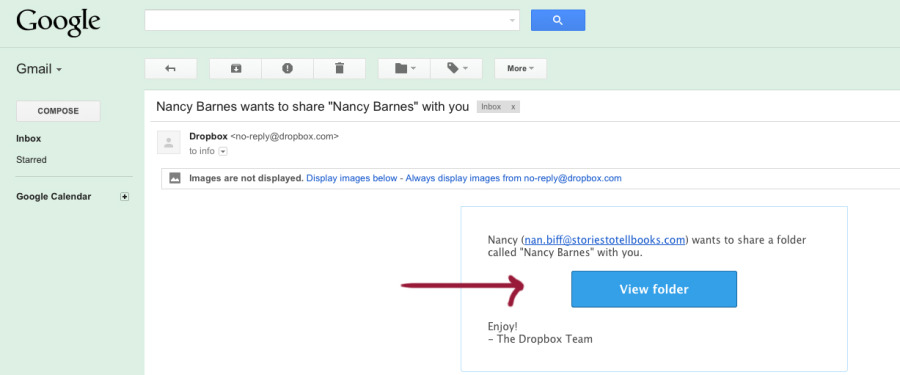Maxwell Perkins, the legendary editor at Charles Scribner’s Sons who worked with F. Scott Fitzgerald, Ernest Hemingway , and Thomas Wolfe, told authors, "Just get it down on paper, and then we will see what to do with it.”
The same advice applies to an indie self-publishing author as it did to the classics Perkins edited. Good editing is what takes a manuscript from draft to market ready. As Miral Sattar CEO of BiblioCrunch observed on MediaShift, “Not having an editor go through your book is like sending an untested drug out to market.”
So, how do you find the right editor to bring out the best in your book? Here are five questions that will help you as you conduct your search.
Read More
As we move into Memorial Day weekend it is a time for all us to remember and honor those who served their country, and to reflect on how that service impacts their lives, and ours.
Are you are a veteran? We urge you to tell your story. If you know a veteran, we urge you to encourage and assist them in making sure that their story is preserved. At Stories To Tell, we are always happy to help you preserve your veteran’s story.
Read More
As an author, your success all depends on connecting with your audience. You’ll need to let them know you have a book of interest to them, get it into their hands, (whether it’s a purchase or a free gift), and then hope they read and “connect” with your words, in their minds and hearts. Let’s face it – not everyone out there cares to read your book. These “connections” only happen with the right audience.
There are three types of audience. The audience you target will affect many of the choices you make as you publish.
One the one end of the spectrum, we have large-scale commercial publishing. On the opposite end, some authors write for a very small audience, just family and friends. And then there is an ever-growing segment of the writer’s market, niche publishing. Let’s look at how these audiences place authors on different paths.
Read More
Two of my new clients need me to perform OCR on their books. OCR, you say - is that like CPR? Sort of. OCR, or optical character recognition, can save the life of a book that would otherwise die in this digital age. It allows us to scan hard copies of books, one that are not already on a computer, and to transcribe the text into a word processing program like Microsoft Word. Then the text can be edited and designed just like a modern book.
Read More
Your family history is unique. So why would you want a cookie-cutter template? At the RootsTech Family History and Technology Conference, a number of people came to our Stories To Tell exhibit and asked, “Do you have software or a template to create books?” We didn’t, and we don’t ever intend to make a book according to a template. A template-based book, compared to a custom book, is like a child’s paint-by-numbers kitcompared to a real, original work of art.
We don’t offer templates, but a lot of people do. For example,ancestry.com’s My Canvas promises, “Family History Books auto fill with your family group sheets, pedigree charts, and timelines using Ancestry.com records.” Others offer lists of questions to answer which would generate some book text, and there are publishing packages to create family histories. These packages suggest that if you just point and click, you have a book.
Ease of use is often a good thing, but what if something important is lost? The function of a template is to mass produce items in the same shape and pattern. Your family may be special or unusual people, but your book won’t be.
Read More
Is an ebook right for you? Ebooks are another alternative for self-publishing authors who want to produce and distribute their book. We have been creating ebooks for a few years now, and they are easier to create than ever. Let's look at how ebooks are produced, who sells them, who buys them, and whether this option will work for you.
Much of the positive hype around ebooks is coming from the publishing industry. Publishers love ebooks, as they eliminate the cost of printing and therefore are cheaper to produce. Digital publishing also eliminates the middleman role of retail bookstores.
Many readers have been motivated to buy an ereader device. Why? For the device’s portability, for the convenient digital bookstore, and for the inexpensive book prices, sometimes significantly less than print. This leads some people to believe that producing an ebook is cheap. With a text-only book, this is true, and you can make an ebook yourself. I recommend Smashwords. However, illustrated ebooks, like print books, are much more complicated to design, and they can cost almost as much to create as a print book. The savings is in the printing, not in the design.
Read More
When you are writing, do you ever get stuck on how to move from one section to the next? This is a common problem, even for nonfiction writing. These “transitions” are widely misunderstood. It’s not only that the topic has changed, it is that your role as the author has changed. You need a new voice to suit the new material. How can you change your “voice” when you are writing – after all, you are the same person, aren’t you? Yes and no.
Read More
I assume, given that you are reading this blog, that you write. Maybe not full-length books, but I will bet that you can write a decent enough sentence. Am I right?
I have always loved writing exercises where everyone writes, and then compares. It is so interesting to see what other people will do.
Here is a way for you to play with writing in an easy, quick, and creative way. Write one sentence that describes your unique family history. Post it on our Facebook page, and see what others have done. You may even win a prize!
You can enter your sentence by posting in the embedded Facebook page here, or visit our page on Facebook. Either way, we hope you will LIKE us, and like doing this writing challenge.
Imagine this: you’ve spent three years writing a book. You have done everything right, and hired a professional editor and designer so that your book will be perfect. The designer repeatedly sends PDFs of the book for you to check over. You print them out and confirm that each page is beautifully laid out, just as you intended. After careful scrutiny, you authorize the book to be sent to the printer.
Now you eagerly wait for the big boxes of books to come. It will be a special occasion; a big family gathering, and everyone will receive a copy. Your investment is twofold: you’ve paid good money for the book order, and what you really want (and money can’t buy) is the affirmation from your family that you’ve done an excellent job.
Everyone is delighted. They look through the book, naturally stopping at the pictures. Your heart sinks. Could it be? These pages don’t look like the PDFs you printed out at home! The pictures are much smaller. What went wrong? Fortunately, the family is thrilled, as they don’t see the difference. But you do.
Here is what went wrong: one tiny checkbox in the author’s Adobe Reader print dialogue. Worse, it is the default checkbox: she didn’t know it had to be reset. My client had unknowingly been printing out a 6x9 book into a scaled-up format. She was seeing a different book than the PDF I sent!
Read More
Is it OK to take a long time? Yes. Writing a book is like a lasting friendship. If you don’t abandon it and periodically give it “quality time” your book will become stronger.
Over an extended period of time, you evolve, both as a writer and as a person. Writing itself makes you more skilled as an author. Not only should you consciously attempt to learn the craft, you will inevitably develop a greater sense of command and strengthen your voice. And, assuming you grow wiser as you age, your point of view toward your subject will shift, too.
What are the negative consequences to writing a book over a long period of time?
How can I benefit from taking more time, and do this right?
Should I go back to the beginning each time I’m away for a while?
What if I never revisit my earlier material, and resume writing where I left off?
How can I make my pieced-together book cohesive?
Read More
Amazon is king of print on demand, but sometimes it isn’t right for your project. For example: Amazon (actually their printer, CreateSpace) doesn’t print hardcover books. Or books with special packaging, like a CD enclosure. And there are trim sizes and papers options, etc., that Amazon doesn’t print, either.
So what do you do if you have an unconventional project? You may still need the three things Amazon provides so well: internet search presence, payment processing, and fulfillment. A listing on Amazon is certainly helpful compared to selling from your own website, but it is the carefree billing and order fulfillment that makes Amazon so invaluable to authors.
Can you use any printer you choose, and make a custom book, without the limitations of print on demand? Yes. Even if you don’t use them for printing, you can still use Amazon for payment processing and distribution of hardcover books, custom books with odd trim sizes, CDs, and other media products as well. This is a lesser-known method called Amazon Advantage.
Read More
The time-honored way of writing a book is to…write it. That is, to plan what you want to communicate, to put your materials in order, and then write it out. Most writers use Microsoft Word, or Pages, for Mac. Then they turn to an editor and a designer to get their book done and published. Is there a way around this? Can you skip the effort and cost of making a professional book? That is where templates come in.
Do templates help? Do they make this process easier? Is the outcome better? We will explore the pros and cons of the three types of template-based publishing that we’ve seen.
Read More
We spoke to maybe 250 authors book at the Los Angeles Times Festival of Books over the weekend. They were at varying stages of completing a book. We asked the question of almost all of them. For some it triggered a spirited discussion of their intended audience, the distribution channels through which to reach them, publicizing the book and marketing. These authors had well thought out strategies for getting their book into the hands of potential readers. It was exciting to talk about how we could help these people to achieve their goals for their books.
Unfortunately, a majority of the authors we asked about their plans for their books looked at us with somewhat surprised expressions. Some said, “I haven’t really thought about it yet. I just want to get my book finished.” Others said, “I want it to go viral.” (Really! One author said exactly that.) or some variation on that theme. Most just said, “I don’t know.”
We spent a lot of time talking to these people about the business side of writing.
Some of the most important ideas we suggested were:
Read More
Do you want to send us your book files? We prefer not to use email, which has file size limits, and it is hard to keep track of different file versions as the book progresses. That's why we appreciate Dropbox: it gives us a way to share a file folder with our client, containing all the files of a book project. Dropbox keeps data on their "cloud" server so that people who share a folder can view, access, and change the shared files.
If you have a Dropbox account and already know how to share a folder, send us one. But if you haven't used Dropbox before, we will send you an invitation and get you started. It's easy to set up your free account, and once you have it, you'll appreciate its usefulness, too! Here is how it works:
1. You'll receive our invitation in an email sent from Dropbox.

2. The email will contain a link to the folder we've created for you. Click on it.
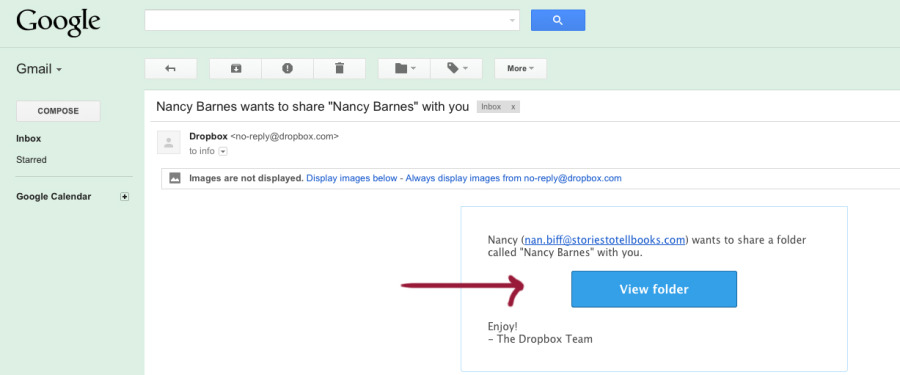
3. This will take you to the Dropbox site, where you will create your free user account.
 4. Next, you'll download the Dropbox to your computer. You might choose the web option if you travel a lot, but if you're going to be collaborating on the book project, it's easier to have it right on your computer.
4. Next, you'll download the Dropbox to your computer. You might choose the web option if you travel a lot, but if you're going to be collaborating on the book project, it's easier to have it right on your computer.
 5. Open and install the program as prompted, just as you do all programs on your computer. When Dropbox opens, you'll see our shared folder (see the icon of two people on the folder?) with your name on it.
5. Open and install the program as prompted, just as you do all programs on your computer. When Dropbox opens, you'll see our shared folder (see the icon of two people on the folder?) with your name on it.
 6. Click on the shared folder to open it. It's only an empty folder; your job is to put your book files into it.
6. Click on the shared folder to open it. It's only an empty folder; your job is to put your book files into it.
 7. It's easy to add your files to the folder. As you see in the image above, you can click on the links to the desktop application or the web uploader - either will work. Or you can simply select and drag them from their current folder to the Dropbox using Windows Explorer (PC) or the Finder (Mac). Or you can use the same methods you use to copy files ordinarily - by selecting, then right clicking to copy, or by using the pull-down menu "copy" command. Copy to make duplicates into our shared folder in the Dropbox, and keep your originals in a different folder.
7. It's easy to add your files to the folder. As you see in the image above, you can click on the links to the desktop application or the web uploader - either will work. Or you can simply select and drag them from their current folder to the Dropbox using Windows Explorer (PC) or the Finder (Mac). Or you can use the same methods you use to copy files ordinarily - by selecting, then right clicking to copy, or by using the pull-down menu "copy" command. Copy to make duplicates into our shared folder in the Dropbox, and keep your originals in a different folder.
Can't find your Dropbox folder? On a PC, it is located in your "My Documents" folder. On a Mac, look in your user folder. I recommend creating a shortcut to easily access Dropbox from your taskbar/menu bar.

8. That's it! Once your files are in the shared folder, send us an email or call to let us know you're ready to have us take a look at them.
Like Google search, I can't understand how I ever lived without Dropbox. Now all my files are backed up online, so I'll never lose anything if a computer fails or my house burns down. And all my files are current and synchronized on my various computers, smartphones, and my ipad. You can learn more about Dropbox here: https://www.dropbox.com/tour.
It’s called publishing, but sometimes you don’t want a publisher. You want to self-publish by putting the book online to be sold, or you want a printer to ship you a box of books. We offer a service that solves both problems, and we call it simply a “Printer Setup.” (Even when we’re setting you up for Amazon sales. They’re a printer, too.) We use our knowledge of the printing and publishing industry to locate the best resources. And we use our technical knowledge about book files to make sure your book is published, trouble-free, and that it looks good in print.
In fact, our “Printer Setup” service is a multi-step process, and it depends on your goals for your books. Essentially, it boils down to 1) identifying what you really need, 2) choosing the printer or online distributor that’s right for you, 3) setting up the account 4) preparing your files for the printer, 5) submitting the files and dealing with the printer on your behalf.
Read More
Today, we welcome award-winning indie sci-fi and paranormal author Roland Allnach. Roland’s short story Creep was a 2010 Pushcart Prize nominee. His book, Remnant was a finalist for the 2011 National Indie Excellence Award, a 2012 Bronze Medalist in the Readers Favorite Awards and received recognition in the 2012 USA Book News Best Book Awards. His anthology Oddities & Entities was also recognized by the 2012 Readers Favorite Awards.
We are happy to present Roland’s Thoughts on Marketing Considerations.
Read More
We deal with printers all the time. Every book we make has a destination: perhaps into the hands of a consumer, or perhaps to a darling grandchild. Our goal is to match our authors with the right printer for their needs. There are many printers offering an array of features, and we’ll examine the options here.
As an author, you are concerned about how to get your book into print, within your budget. For commercial books, the goal is to keep costs down. However, if you are printing a book for family and friends, you may want to pay more for higher quality, longer lasting book.
Read More
How do you make your book stand out from the thousands of other being published each year?
It all starts with your cover.
Chip Kidd, a top cover designer at Alfred A. Knopf, who brought us the distinctive book cover of Jurassic Park, and one of the best-designed, all-around-best books on my reading shelf right now, Haruki Murakami’s IQ84, explains: “The book designer’s responsibility is three-fold to the reader, to the publisher, and most of all to the author. I want you to look at the author’s book and say, ‘Wow! I need to read that.’”
“It’s a billboard,” said Peter Mendelsund, Kid’s colleague at Knopf who designed the cover for the Stieg Larsson novel, The Girl With the Dragon Tattoo and its two sequels. “You hope yours shouts the loudest or entices the most intriguing way."
A bad cover shouts out in a different way. “The first outward sign that your book is self-published is a crappy cover design.” said Guy Kawasaki, APE: How to Publish a Book.
Let’s look at some excellent covers and some thoughts on what makes them effective.
Read More
It's hard to describe what I do. I help authors. As you know, it’s easier to understand a process when you break it down into manageable steps. Like a recipe; you just gather the ingredients, prepare, cook, and serve, right? Yes, but it’s not really that simple. Experienced cooks know that there are lots of choices, methods and tools at each step, and these will determine how the dish tastes.
My guide for authors outlines “6 easy steps” - to imagine, plan, create, edit, design and publish. At each step, some authors will need help. It’s my specialty to know all of the choices, methods and tools, to prepare the book right along with the author, and to ensure the final product is excellent.
I’ve never identified with the term “book shepherd.” That implies that authors are sheep who need to be driven with a stick. I am a mentor, a skilled craftsman, and a seasoned veteran. I don’t push or carry anyone. My job is to carry the ball into the end zone. The team scores.
Read More